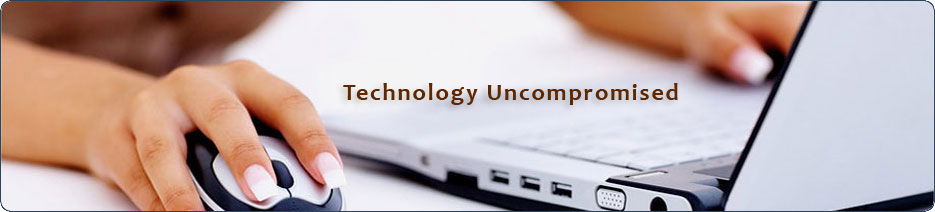VMware Training
VMwareCourse Details |
- Introduction
- virtual infrastructure overview
- Discussion on virtualization and virtual
- Infrastructure components
- ESX server installation
- Set –up ESX server
- networking
- Configuration of virtual switches, network
- Connections and port groups
- storage
- Storage management technologies
- virtual center installation
- Set- up of virtual center
- creation and management of VMS
- Use of templates
- Manage using VMware virtual center and web access
- resource management
- V motion migrations
- Setting vm priorities on CPU, memory, and other resources
- Virtual machine access control
- Controlling administrator rights
- Monitoring your environment
- Worked assessment
- Service console monitoring
- Data availability protection
- Clustering, backup, failover
- planning VI deployment
- Guidelines symptoms, faults, fix
- Install and configure virtual machines
- Deploy virtual machines from templates and allocate resources
- Migrate and manage virtual machines
- Ensure high availability of applications
- Trouble shot typical ESX server issues
|