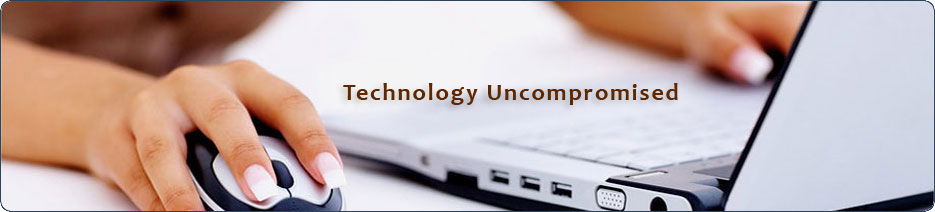QA
-
Manual Testing
SDLC
· Why SDLC and What is SDLC?
· What are the different phases of SDLC?
· How does the process of Software Development Start?
· Objective of each phase
· Project Initiation
· Requirement Gathering and Analysis
· What is Requirement document and what it contains?
· What is use case document and what it contains?
· What is Basic path and Alternate Path?
· Role of Business Analyst
· Example for explaining each phase
· Role of technical specification team
· What is Technical specification document?
· What is System Design?
· Role of Design team
· What is design document?
· Role of architecture team
· System development
· Role of development team
· Deliverable of Development phase
· System testing
· Role of testers and types of testing
· User acceptance testing
· System deployment
· System maintenance
· Events in the maintenance phase like bug fixes
Test Case
· How are the phases of SDLC carried out?
· What is a module?
· What is testing?
· Role of testers
· Why do we need to test?
· Activities involved in the testing phase
· What is test plan and test case document?
· Steps of test case execution
· What does test case document contain?
· How to write test case document?
· What is required to test any application?
Phases of Testing
· What is the role of TCW and TCR teams?
· What is Test Plan?
· How to write test plan document?
· What does the test plan document contain?
· Who writes and approves the test plan document?
· How manage the test case documents?
· What is the pass/fail criterion?
· Different Phases of testing
· What is unit testing?
· What is Minimum acceptance testing?
· What is integration, system and system integration testing?
· What is User acceptance testing?
· What is a defect?
· Various Defect tracking tools
· How to use the defect tracking tools?
· How to enter the details of defect in the defect tracking tool?
· What is severity and priority?
Various Teams and their Roles
· Configuration Management Team
· Role of configuration management team
· What is Deployment?
· Deployment Team
· Role of Deployment team
· Version Control
· Various version tools and its usage
· Difference between QC and QA
· What is Regression Testing?
· What is automation testing?
· Why, what and when to automate?
· Various tools used for automation testing
Guidelines for entering defect in defect tracking tool
· What is a Defect?
· How to identify a defect?
· Popular defect tracking tools
· How to enter defect in the defect tracking tool
· Customizing the defect tracking tool
· Various fields in defect tracking tool
· How to enter defect in Quality Center
· Various fields in Quality Center
Traceability Matrix
· What is Traceability Matrix[TM]?
· Who Prepares the TM document?
· What is the reference for writing TM?
· What is the use of TM?
· What is present in the TM document?
·Sample TM
· Tools used for developing TM
Win runner
Introduction to Winrunner- What is Winrunner?
- Usage of Winrunner
Record and Run a Script
- How to record and run a Winrunner script
- How to save the script
- Analysis of the test script
Loading GUI Files Programmatically
- Understanding the GUI map file
- Necessity of GUI map file
- Loading the GUI map file
- Learning Invoke functionality
GUI Modes
- Details about GUI map file
- Global GUI map file
- Per test GUI map file
Synchronization
- What is synchronization?
- How to set synchronization time
- Function generator
- Various functions usage
Fetching text from application – 11min
- How to display text in the result folder
- How to fetch text from edit box
Regular Expression
- Procedure of updating an order
- Procedure of faxing an order
- What is Regular expression
- Usage of Regular expression
Getting inputs from user
- How to capture input from user
- How to use the captured value in test script
GUI Spy
- What is GUI SPY?
- Necessity of GUI Spy
- Usage of GUI Spy
Data Driven Testing (DDT)
- What is Data driven testing
- How to make test data driven
- Procedure of data driven testing
Functions
- What are functions?
- How to create User defined functions
- How to add functions to Function generator
Exceptions
- How to handle exceptions
- Process to handle different kinds of exceptions
Modular Testing
- What is modular testing?
- How to do modular testing
- Advantage of modular testing
Searchpath
- What is Searchpath?
- How to concatenate different paths
- How to add paths to Searchpath
Checkpoints
- What is a checkpoint?
- Different kinds of Checkpoints
- GUI checkpoint
- Bitmap checkpoint
- Database checkpoint
- Advantages of using checkpoints
GUI Map Configuration
- What is GUI map configuration?
- How to configure GUI map
Quick Test Professional
Introduction to QTP- What is QTP
- Prepare Before Automation
- Application Under Test
- First look at Add-Ins for QTP
- Understanding the QTP User Interface
- Setting up preferences in QTP before recording.
Record and run a script
- Record a simple script
- Save the script
- Run the test script
- Understand the result
Introduction to Object Repository
- What is Object Repository
- Types of Object Repository
- Object Repository Manager
- Associating shared Object Repository with test
Shared Object Repository
- Local Object Repository
- Create a shared Object Repository
- Add objects to shared Object Repository
- Save an shared Object Repository
- Modify the shared Object Repository
- Comparing Local and Shared Object Repository
Synchronization
- What is Synchronization
- Synchronization in QTP
- Add Synchronization Steps for an Object
VB Scripting in Expert View
- Types of Steps that can be added to the script without recording
- Use Step Generator to add funcitons on test objects, also using utility funcitons and user defined functions.
- Use conditional Statement
- Use Reporter function to report in the test results
Parameterization
- Why Parameterization
- Insert an input Parameter
- Insert an output Parameter
- Parameterize the check point
- Parameterize the object property
Check Point
- What is Check Point
- Using Standard Check Point
- Using Regular expression
Database checkpoint
- What is database checkpoint
- Writing SQL Query using Microsoft Query
- Parameterize a database checkpoint
Multiple and Reusable actions
- Creating Multiple actions
- Define action as reusable
- Call reusable action into a main test
- Using local and global data sheet
Recovery Scenarios
- Identify exceptions in a test
- Create a recovery scenarios
- Associate a recovery scenario with a test
- Optional step in a test
Web Applications
- Create a test script to test a web applications
- Identify the QTP functions used while testing the web applications
- Look at the test Results.
Descriptive programming (DP) in QTP
- What is DP
- Method1 of DP
- Providing multiple properties in method1
- Method2 of DP
- Providing multiple properties in method2
- Hierarchy of DP
- Why do we need to use DP
Different versions of QTP(Text based)
- Difference between QTP 9.0 and QTP 8.2.
Difference between QTP 9.2 and QTP 9.0 - Difference between QTP 9.5 and QTP 9.2.
Automation Framework(Text based)
- What is Automation Framework?
- Different types of framework
- Modularity-driven Framework
- Data-driven Framework
- Keyword-driven Framework
- Model-based Framework
- Hybrid Framework
- Advantages of automation framework
Introduction to VB Script
- Overview of vb script
- Overview of object oriented programming
- Common windows and web objects
- Common methods
- Guidelines for vb scripting
- Using statement completion
- Expanding vb script syntax
- Launching context sensitive help
- Applying with statement to the test
Working with object properties
- Overview of retrieving object properties
- Run time properties versus test object properties
- Using get RO property and set RO property
- Tracing values in debug viewer
- Filtering events of reporter utility
Working with Dynamic objects and dynamic data
- Identify dynamic objects
- Setting dynamic values in object repository
- Using programmatic description to deal with dynamic objects
- Retrieving child objects of dynamic objects
- Retrieving dynamic data from objects
- Using various looping statements to access dynamic data
- Populating a data table dynamically
VB script operator, statement and functions
- Comparison operator
- Arithmetic operator
- Logical operator
- Constants and variables
- Adding comments
- Assigning variables to point to object
- Conditional logic in script(If then else, select statement)
- VB script functions
- string comparison
- data manipulation
- type conversion
- opening dialog box
procedures
- Comparing subroutines and functions
- Creating a function
- Defining arguments, setting return values, handling errors
- Using procedure locally
- Associating procedure with a test object
- Registering procedure with object class
- Overriding an existing object method
- Building a function library and associating with a test
Quality Center
Introduction to Quality Center
- What is Quality Center?
- Why to use Quality Center
- Version of Quality Center
- Overview of quality Center user interface
- Various tabs in Quality center
Requirement Module
- Requirement Module Overview
- Creating Requirement tree
- Creating Parent & Child requirements
- Understanding the Description tab
- Understanding the History tab
- Uploading attachments to requirement
- A glance at various columns in requirement
- Types of views in requirement module
- Requirement grid view
- Requirement coverage view
Test Plan Module
- Creating folder structure
- Create test cases
- Using parameters
- Template test cases
- 'Call to test' feature
- Requirement coverage
Test Lab Module
- Overview of Test Lab
- Detail of various tabs
- Creating folders
- Creating Test sets
- Adding test cases
- Different columns in Execution Grid
- Execution Flow tab
- Scheduling Test runs
- Test Set Properties tab
- Linked Defects tab
- Running Tests manually
- Running Tests automatically
- Viewing Test results
Quality Center Defects
- Overview of Defects
- Creating defects after test execution
- Adding defects in defect module
- Creating defects during test execution
- Linking Defects
- How to close a defect
- Closing defects after retest
- Mailing the defects
Quality Center reports & graphs
- Why Reports & Graphs?
- How to create reports & graphs for Analysis?
LoadRunner
Introduction to LoadRunner- Introduction to load testing
- Functionality of LoadRunner
- LoadRunner usage
Record and Run
- Record functionality
- Run functionality
- Recording and executing a sample application
Actions
- What are actions?
- Creating multiple actions
- Calling actions from other scripts
Parameters
- Introduction to parameterization
- Necessity of parameterization
- Various sources of doing parameterization
Transactions
- What is transaction?
- Need to use transaction
- Reporting transaction time
Controller
- Understanding the Controller
- Usage of Controller
- Features of Controller
- Rendezvous point
Correlation
- Understanding Correlation
- Need to correlate
- Process of correlation