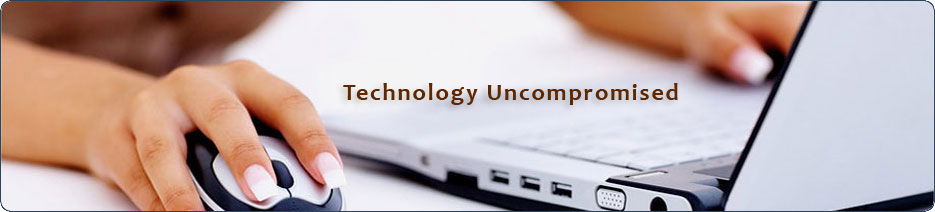Oracle 10g DBA training course
1. Introduction:
Identify the oracle product
Describe the basic concept of a relational database
2. Installing oracle database 10g software:
System requirements.
Use Oracle Optimal Flexible Architecture (OFA)
Install software with the Oracle Universal Installer.
3. Create an oracle database:
Oracle Database Architecture.
Oracle instance architecture.
Use the management framework.
Use the Database Creation Assistant.
4. Controlling the database:
Start and stop the agent
Start and stop the enterprise manager database console
Start and stop the listener
Startup and shutdown the database
5. Storage Structures
Defining the tablespaces and data files
Create tablespaces
Manage tablespaces
Obtain tablespace information
Create and manage tablespace using oracle enterprises manager.
6. Administering users:
Create and manage database user accounts
Create and manage roles
Grant and revoke privileges
Control resource usage by users.
7. Managing schema objects
Create and modify tables
Define constraints
View the attributes of a table
View the contents of a table
Create indexes and views
8. Managing Data
Manipulating data through SQL
Using Import
Using Export
Using SQL Loader
9. PL/SQL
Identify PL/SQL objects
Understand triggers and triggering events
Identify configuration options that affect PL/SQL performance
10. Oracle Database Security
Apply the principal of least privilege
Manage default user accounts
Implement standard password security features
Audit database activity
11. Oracle Net Services
Understand Oracle Net concepts
Use Oracle Net Manager to create and configure listeners
Use the listener control utility to control the Oracle Net Listener
Use the Oracle Net Manager to configure client and middle-tier connection
Use TNSPING to test Oracle Net connectivity
12. Oracle Shared Server
Understand when to use Oracle Shared Servers
Configure Oracle Shared Servers
Monitoring Shared Servers
13. Performance Monitoring
Troubleshoot invalid and unusable objects
Gather optimizer statistics
View performance metrics
React to performance issues
14. Proactive Maintenance: Objectives
Set warning and critical alert thresholds
Collect and use baseline metrics
Use tuning and diagnostic advisors
Use the Automatic Database Diagnostic Monitor (ADDM)
Manage the Automatic Workload Repository
15. Undo Management
Monitor and administer undo
Configure undo retention
Guarantee undo retention
Use the undo advisor
16. Monitoring and Resolving Lock Conflicts
Detect and resolve lock conflicts
Manage deadlocks
17. Backup and Recovery
Describe the basics of database backup, restore and recovery
List the types of failure that may occur in an Oracle Database
Describe ways to tune instance recovery
Identify the importance of checkpoints, redo log files, and archived log file
Configure ARCHIVELOG mode
18. Database backups
Create consistent database backups
Back your database up without shutting it down
Create incremental backups
Automate database backups
Monitor the flash recovery area
19. Database Recovery
Recover from loss of a control file
Recover from loss of a redo log file
Recover from loss of a data file
20. Using Globalization Support
Datetimes with Timezones
Specifying Language-Dependent Behavior
Locale Variants
Linguistic Sorting
Case and Accent Insensitive Sorts
Linguistic Comparisons
Obtaining Information about the Current NLS Configuration
21. Diagnostic Sources
The Alert Log
Viewing Alerts with EM
Alerts Notification
Editing Thresholds
Trace Files
22. Recovering from non-critical losses
Creating New Temporary Tablespace
Recreating Redo Log Files
Recovering an Index Tablespace
Read-Only Tablespace Recovery
Loss of Password Authentication File
23. Automatic Storage Management
ASM Concepts
ASM General Architecture
Creating an ASM instance
Creating tablespaces that use ASM storage
Viewing ASM information
Migrating a tablespace to use ASM storage.
24. Flashback database
When to Use Flashback Technology
Configuring Flashback Database
Monitoring Flashback Database
Best Practices for the Database and Flash Recovery Area
Flash Recovery Area Space Usage
Flashback Database Examples
25. Monitoring and Managing Memory
Oracle Memory Structures
Automatic PGA Memory Management