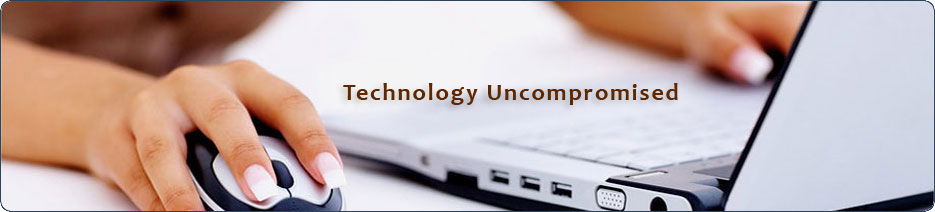Advanced Flex 3.0
-
Advanced Flex 3 Training Objectives
- Customize the look and feel of a Flex application
- Access server-side objects
- Present data with Flex charting components
- Create modular Flex applications
- Deploy your Flex applications
- Create transitions and behaviors
- Print from Flex
- Use Shared Objects for state maintenance
- Debug Flex applications
- Profile Flex applications
Advanced Flex 3 Training Outline
- Customizing the Look and Feel of a Flex Application
- Applying a Design with Styles and Skins
- Applying Styles
- Changing CSS at Runtime
- Skinning Components
- Working with Web Services
- Introducing Server Communication
- Using the Event Model Remote Server Calls
- Configuring an Application to Work Locally
- Using a Web Service in the Dashboard
- Using a Web Service in the DataEntry Application
- Using the Web Service Introspection Wizard
- Using the Generated Code in Your Application
- Refactoring with Flex Builder
- Completing the Integration of the Generated Code
- Updating and Deleting Products
- Accessing Server-Side Objects
- Uploading Files to the Server
- Using RemoteObject to Save an Order
- Mapping ActionScript Objects to Server Objects
- The Flex Builder Data Wizards
- Visualizing Data
- Exploring Flex Charting Components
- Laying Out Initial Charts
- Populating Charts
- Adding Legends to Charts
- Limiting the Labels Shown on an Axis
- Interacting with Charts
- Adding Chart Events
- Adding Animations to Charts
- Customizing Chart Appearance with Styles
- Creating Modular Applications
- Introducing Modular Applications in Flex 3
- Using Flex Modules
- Understanding Runtime Shared Libraries (RSLs)
- Using the Flex Framework RSL Caching
- Creating a Library Project
- Deploying Flex Applications
- Compiling a Deployment Version of Your Application
- Breaking Out of the Browser with the Adobe Integrated Runtime (AIR)
- Creating an AIR Application
- Creating Transitions and Behaviors
- Introducing Behaviors and Transitions
- Implementing Effects on a Component
- Adding Effects to View States
- Printing from Flex
- Introducing Flex Printing
- Printing for the First Time from Flex
- Using the PrintDataGrid in a Nonvisible Container
- Building the Printable View in a Separate Component
- Scaling the Printed Output
- Printing a Receipt from the Checkout Process
- Using Shared Objects
- Introducing Shared Objects
- Building a SharedObject to Store Shopping Cart Data
- Reading Data from an Existing Shared Object
- Debugging Flex Applications
- Introducing Debugging Techniques
- Watching Client/Server Data Exchange
- Learning More About the Debugger
- Handling Errors with try-catch
- Profiling Flex Applications
- Flash Player Memory Use
- Memory Profiling a Flex Application
- Performance Profiling a Flex Application
- Conclusion